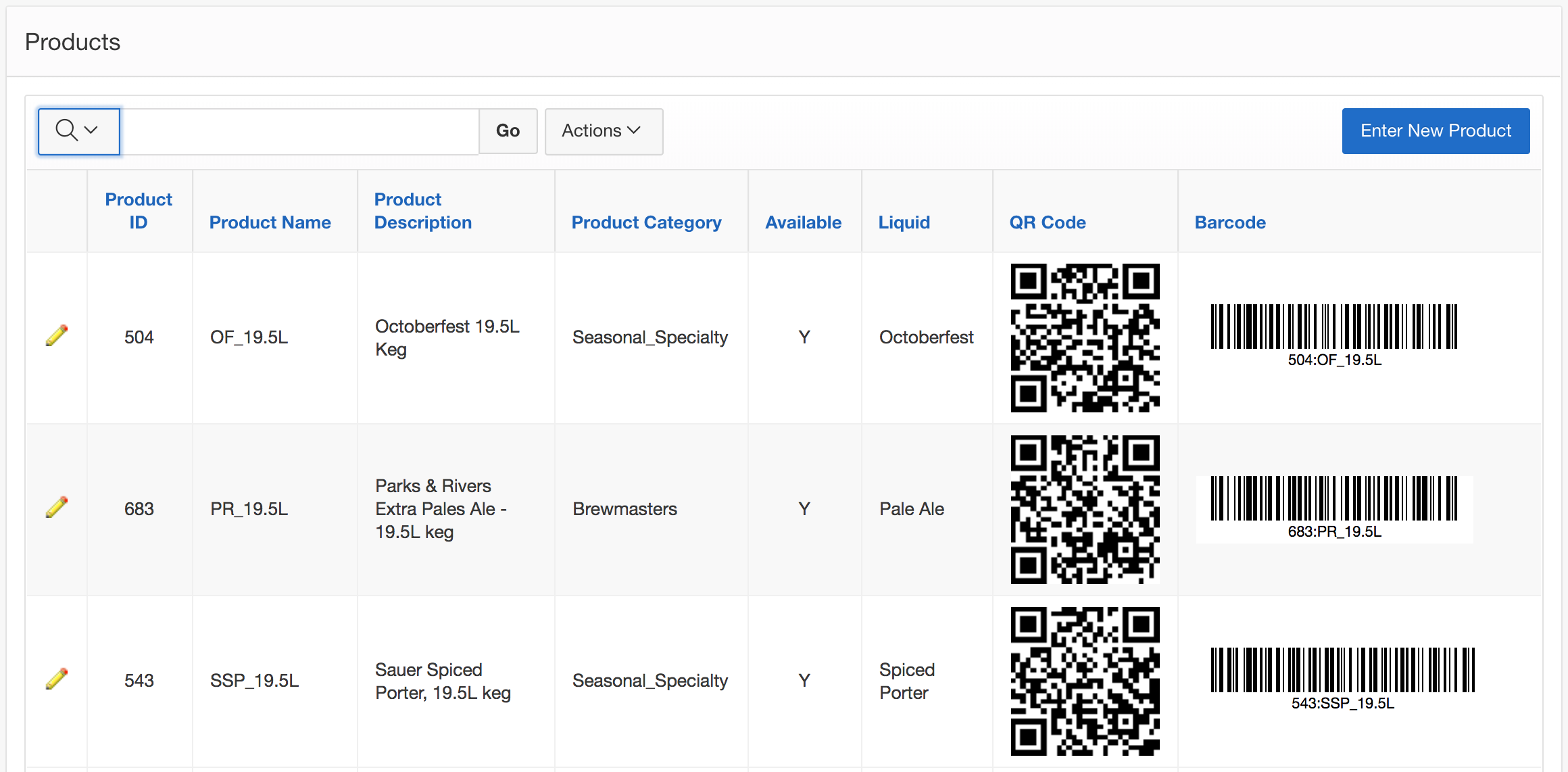The Products page provides a summary listing of finished product SKUs available for sale. The SmartBrew system displays a set of default columns as a starting point. You can choose to either add or remove additional columns from page based on your preference, by first clicking on Action in the menu bar and then Select Columns.
To add a new product, click on the Enter New Product button.
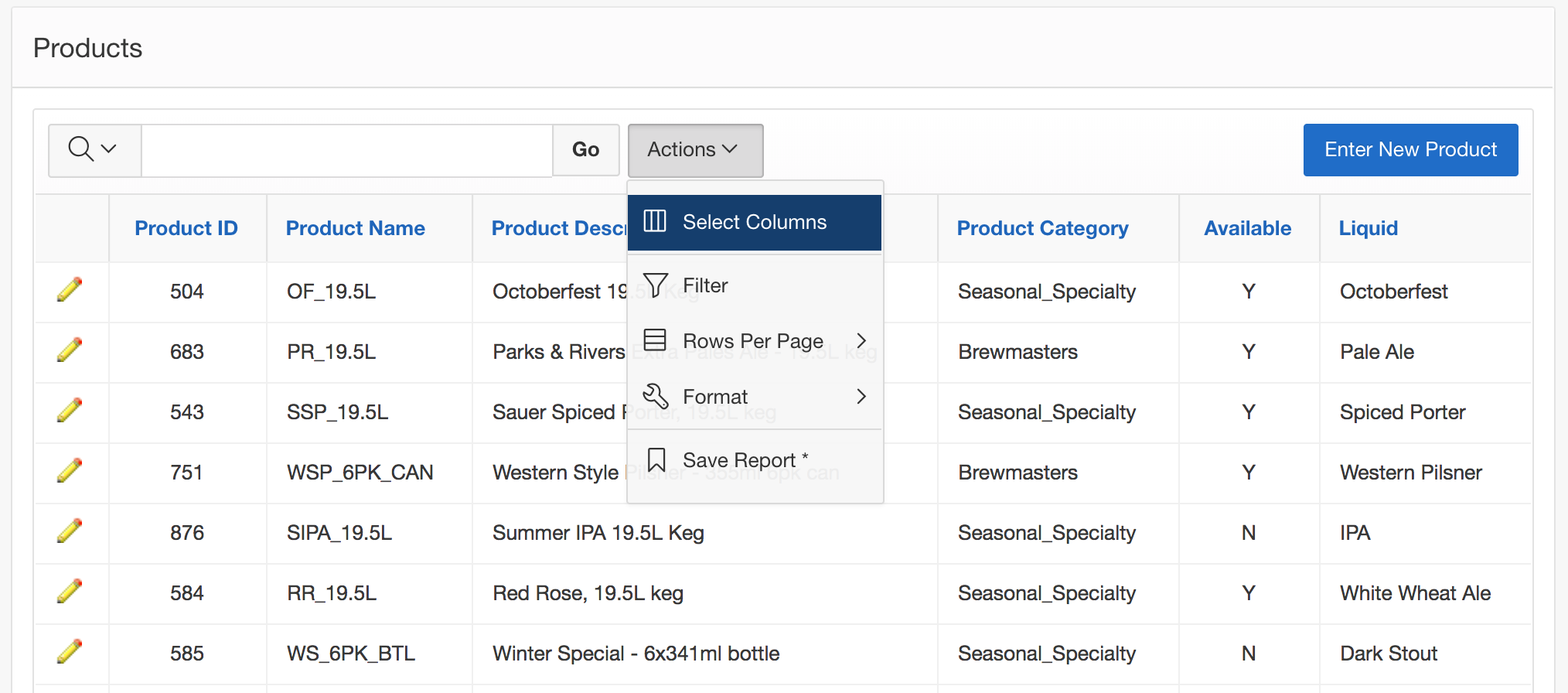
To change the columns to be displayed, use the symbols in the middle console of the popup windows to move between the left- and right windows, and then click on the Apply button. You can also use the up- and down arrow symbols on the right-hand side of the popup window to change the order of the displayed items.
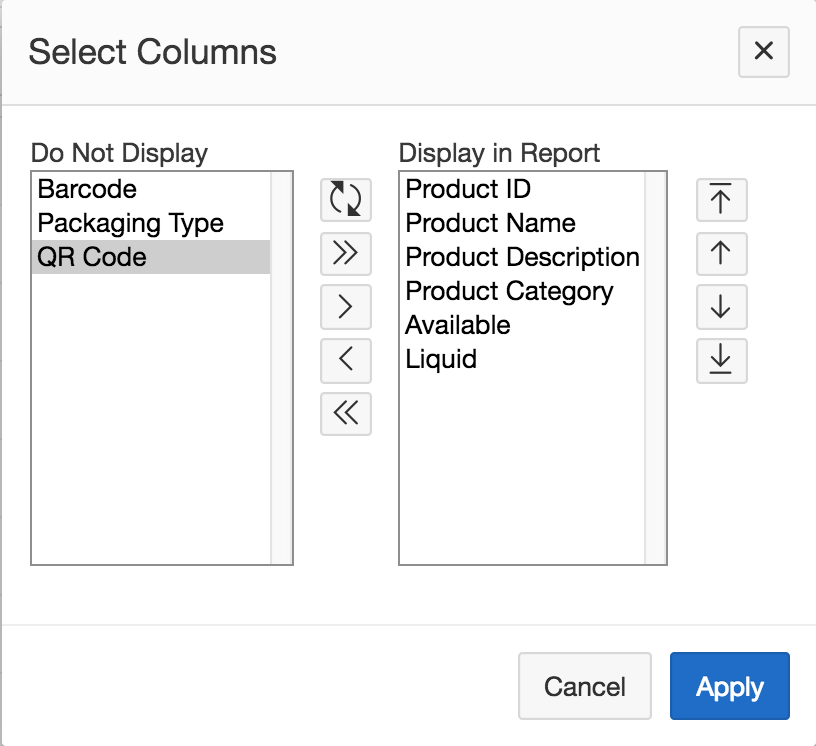
QR Code and Barcode
The SmartBrew system can generate QR code and barcode for each product listed. By default these columns are not displayed. To turn them on, you can use the above described method to make these columns visible.