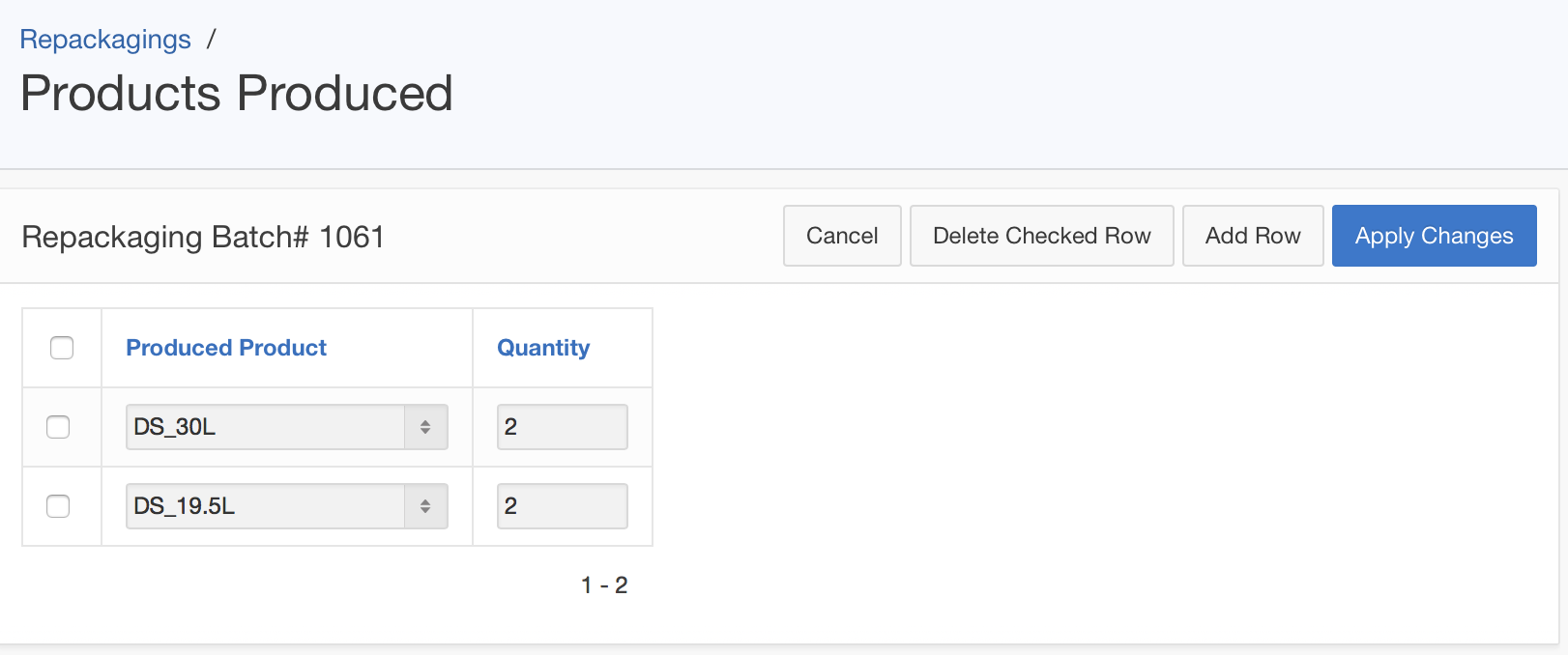Repackaging
The repackaging functions of the SmartBrew Brewing & Production module are designed to record repackaging production batches, whereby existing packaged finished product SKUs are repackaged into different product SKUs.
To access the repackaging overview page, click on Packaging Production from the top menu of the Brewing & Production module, and then select Repackagings.
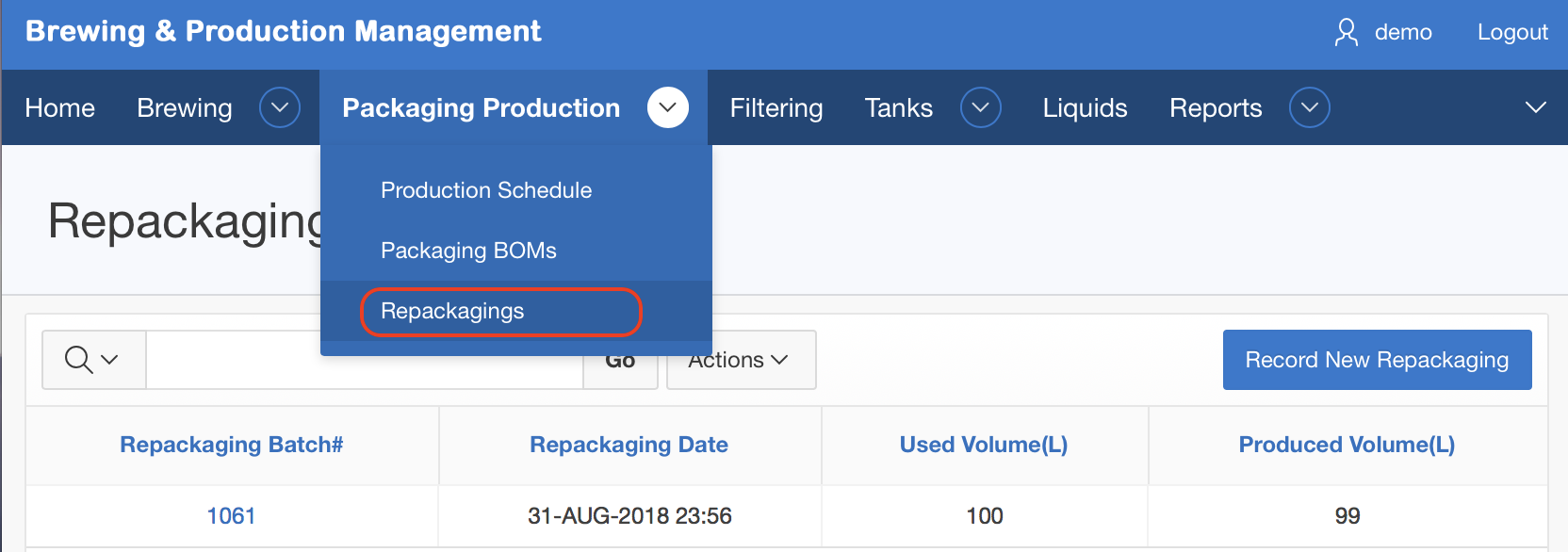
To record a a new repackaging production batch, click on the Record New Packaging button on the upper right corner of the Repackagings page. To access details of an existing repackaging batch, select and click on a batch# from the list.
Repackaging Details
The upper section of the Repackaging details page contains general information about a particular repackaging batch, including an area for notes. The lower section of the page displays existing finished products used for the batch, new products produced with repackaging batch, as well as additional packaging material used. In the example below, two 50L kegs are being repackaged into two 30L kegs with repackaging batch# 1001.
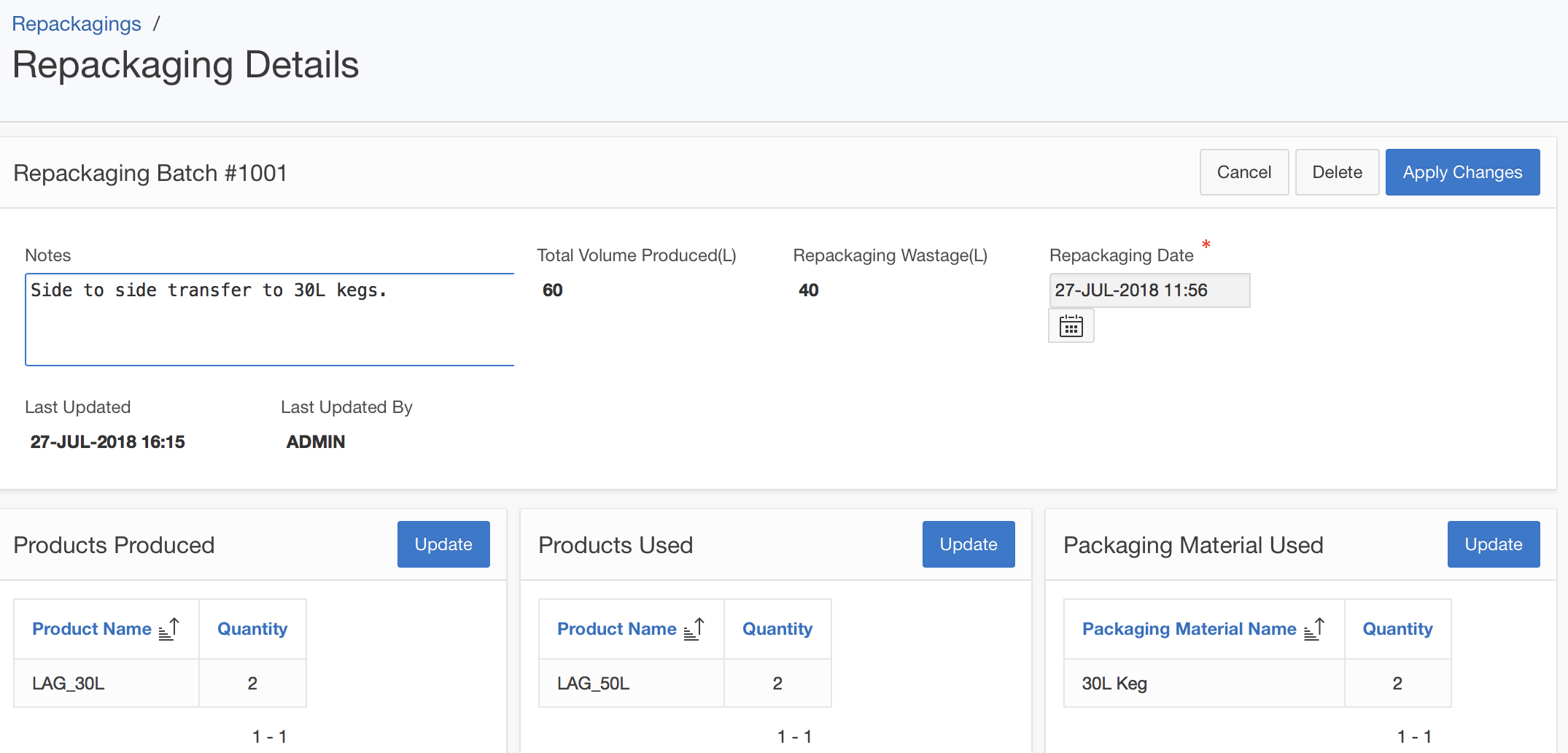
To update each of the products produced, products used, and packaging material used section of the page, click on the corresponding Update button in the section. On the next screen, you can then add/remove product SKUs or update quantities. Once finished, click on the Apply Changes button to submit the changes.