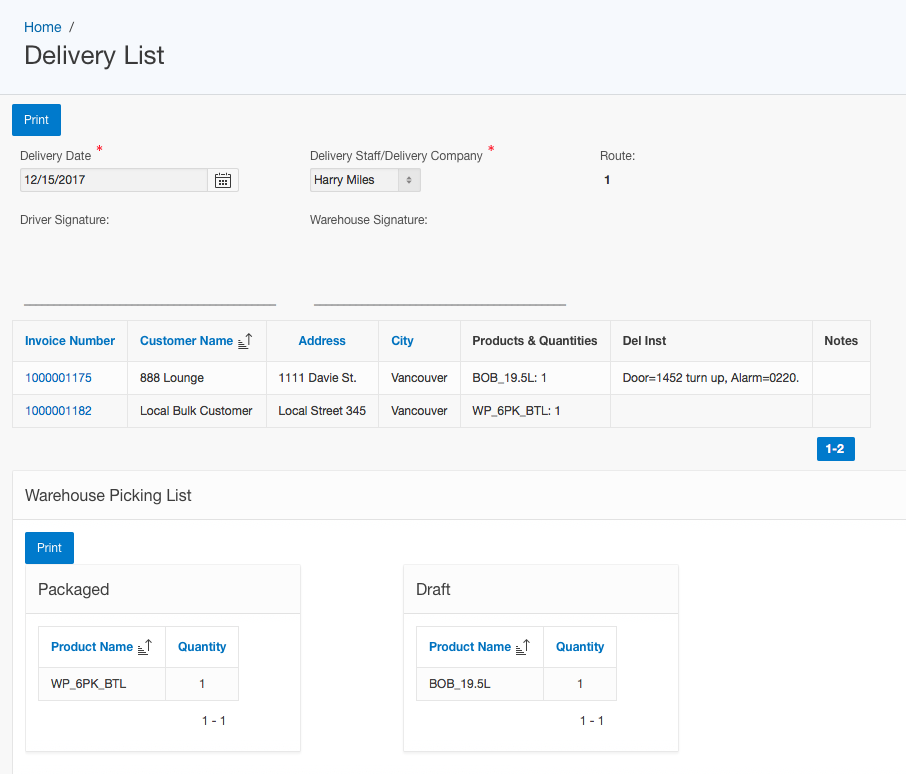The Schedule Delivery section of SmartBrew allows you to schedule product deliveries, either by your own delivery team or 3rd party logistic providers. To schedule a new delivery, click on the Schedule Delivery link in the top menu.

Schedule Deliveries
In the Schedule Deliveries page that opened, first pick a delivery date that you want to do the scheduling. The SmartBrew system will then automatically populate a list of deliveries for this particular date, based on shipping date that you specified in the order data.
You can map each delivery Route to a delivery staff in the Delivery Staff Mappings section by picking one from the dropdown list, and then assign each delivery to a delivery route in the Deliveries section.
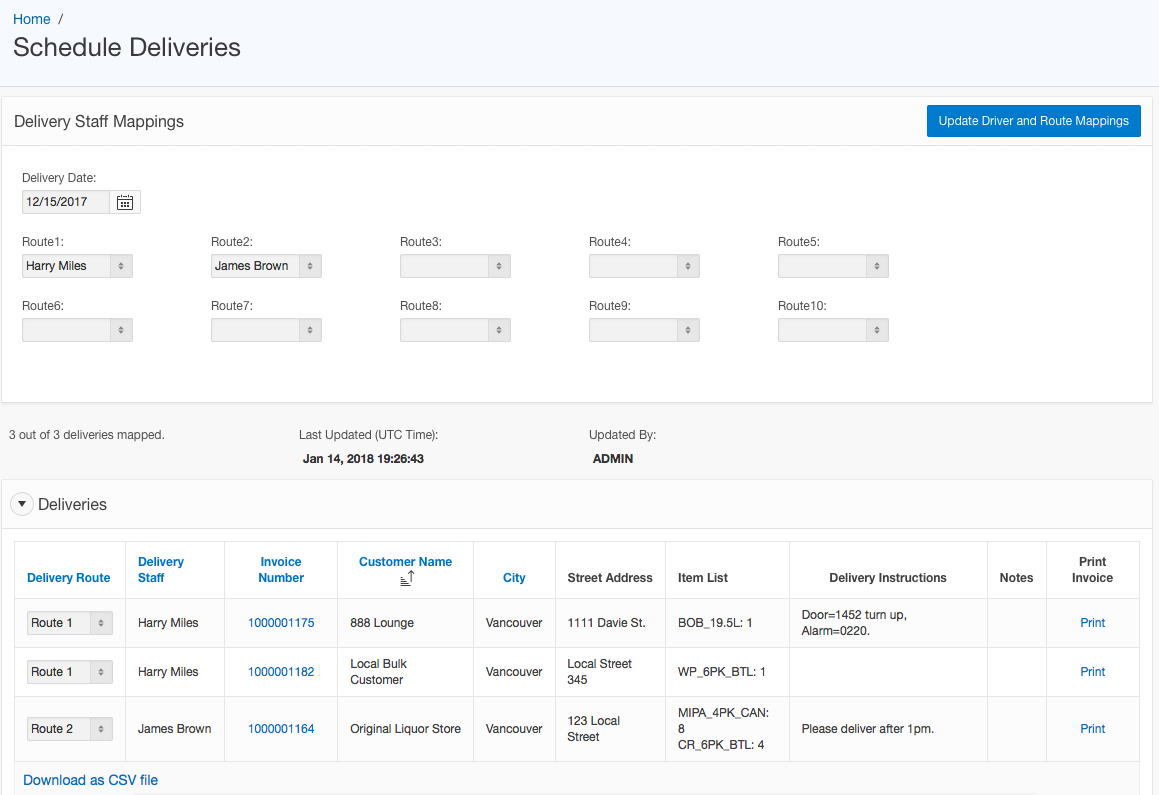
Print Delivery Sheet
Once the deliveries are scheduled, you can print out warehouse picking list and delivery sheet for each individual delivery staff by clicking on the Print Delivery Sheet from the top menu.
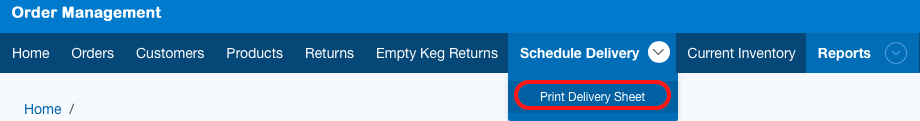
To generate and print the Delivery Sheet and Warehouse Picking List , click on the Print button. Instead sending the generated lists to the printer you can also save them as PDF files where needed.