The Suppliers page maintains a summary list of all suppliers. To access the Suppliers page, click on the ![]() symbol next to Purchasing link in the top menu, and select Suppliers.
symbol next to Purchasing link in the top menu, and select Suppliers.
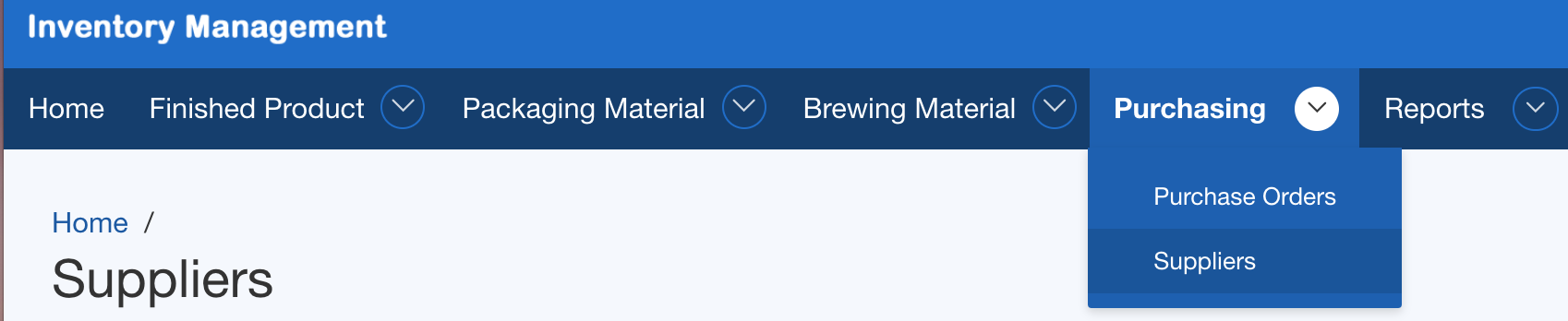
To access details of a supplier, click on the Supplier ID field of the supplier line item on the lis. To add a supplier, click on the Add New Supplier button.
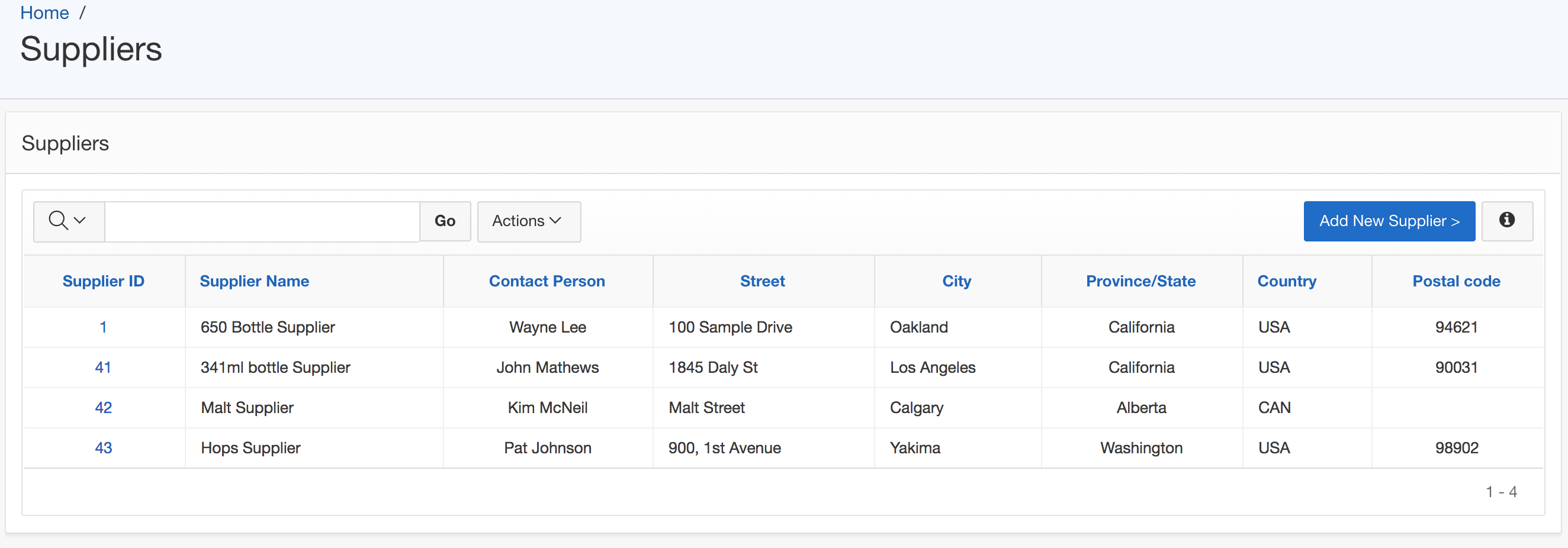
Supplier Details
The Supplier Details page captures contact information of the supplier, along with your procurement history from this supplier.
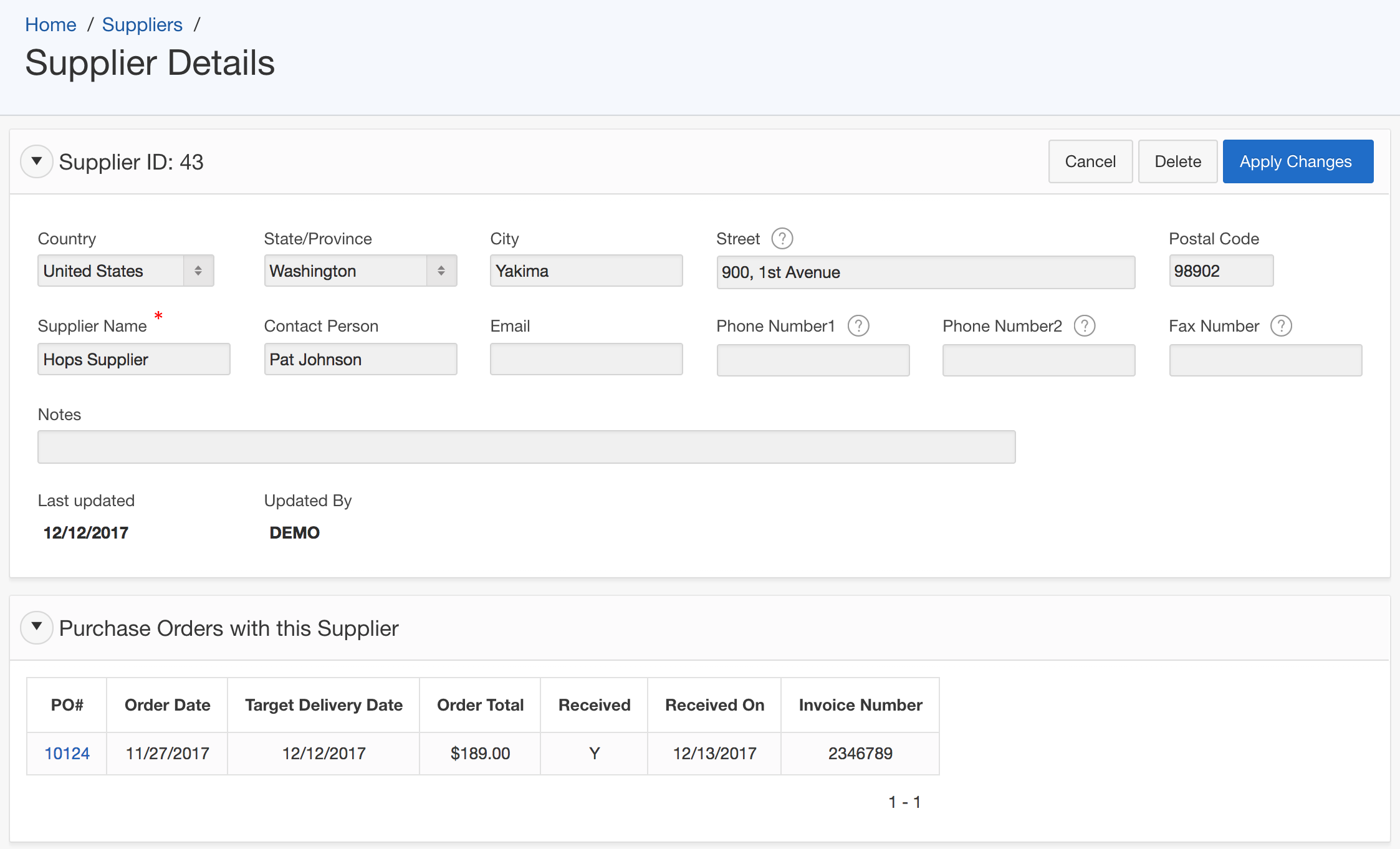
To access details of a purchase order, click on the link with the PO#.