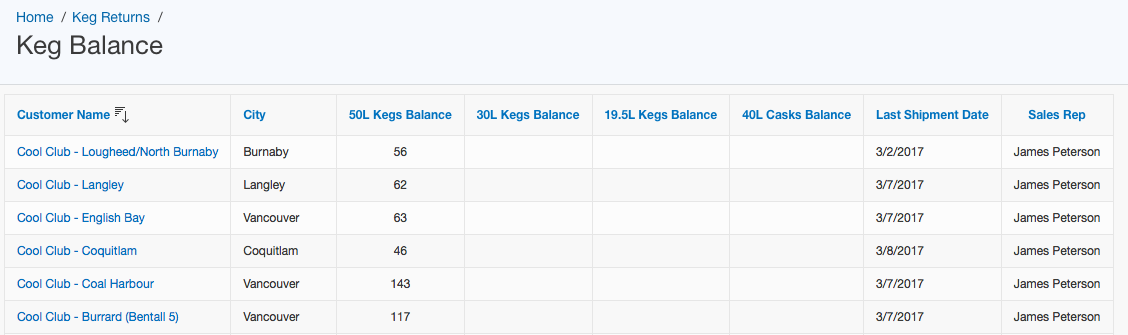The Keg Returns page track empty keg returns from customers. To access details of a keg return , click on the ![]() symbol. To enter a new keg return, click on the Enter New Empty Keg Return button.
symbol. To enter a new keg return, click on the Enter New Empty Keg Return button.
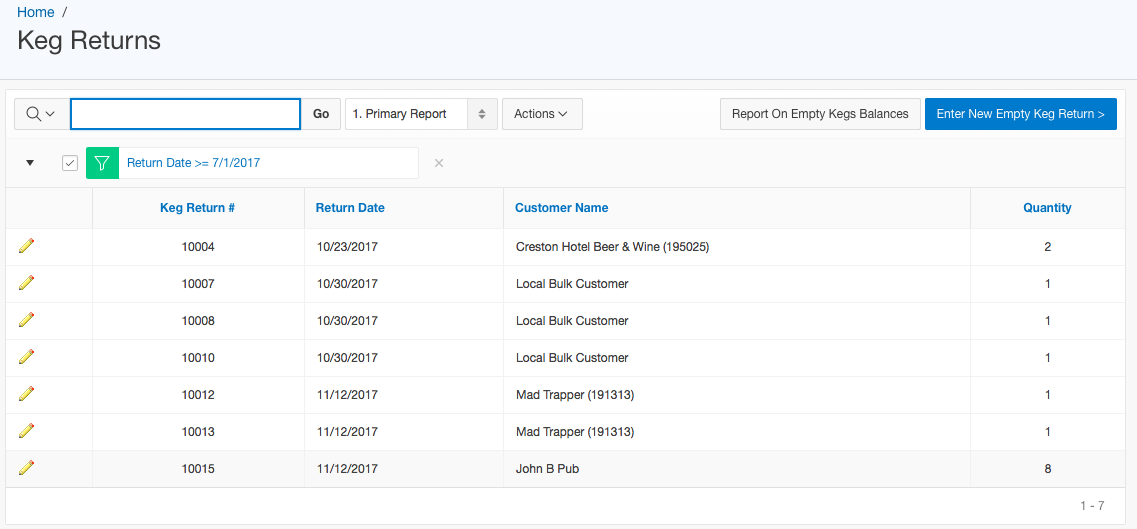
The Keg Return Details page captures details of a keg return, including return date, type and quantity of the kegs returned, as well as driver or 3rd party logistic company that picked up the kegs from the customer site.
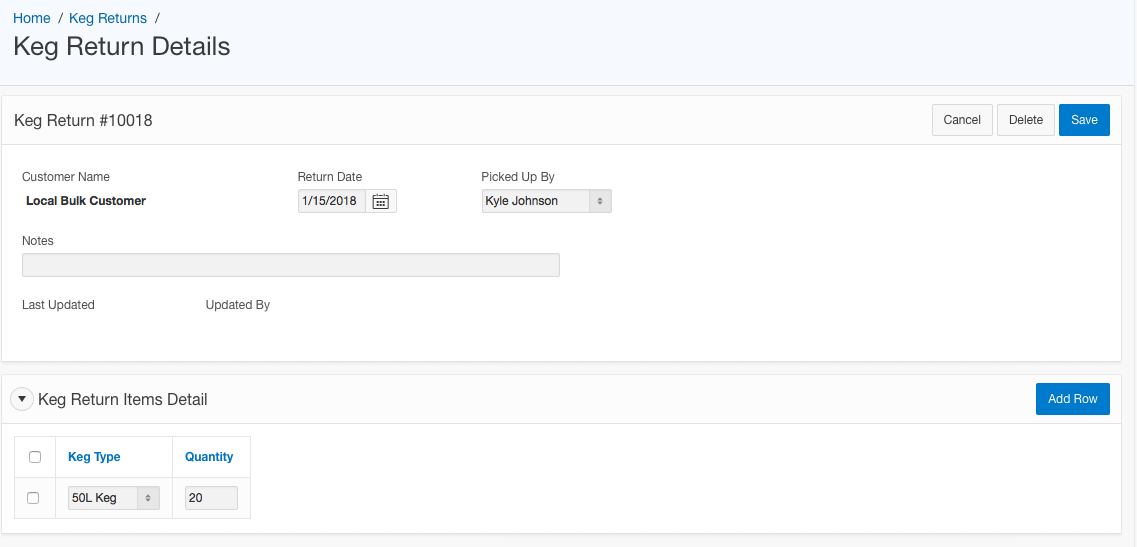
The Keg Returns summary page also provides a link to a report on keg balances for each customer, so that you can keg track of empty keg balances at each individual customer level, based on your actual product shipment and empty keg pick up data. The empty keg balances are calculated based on products shipments from the warehouse and empty keg returns, and refreshed each time when the "Inventory Summary" page from the Inventory Management module is called.