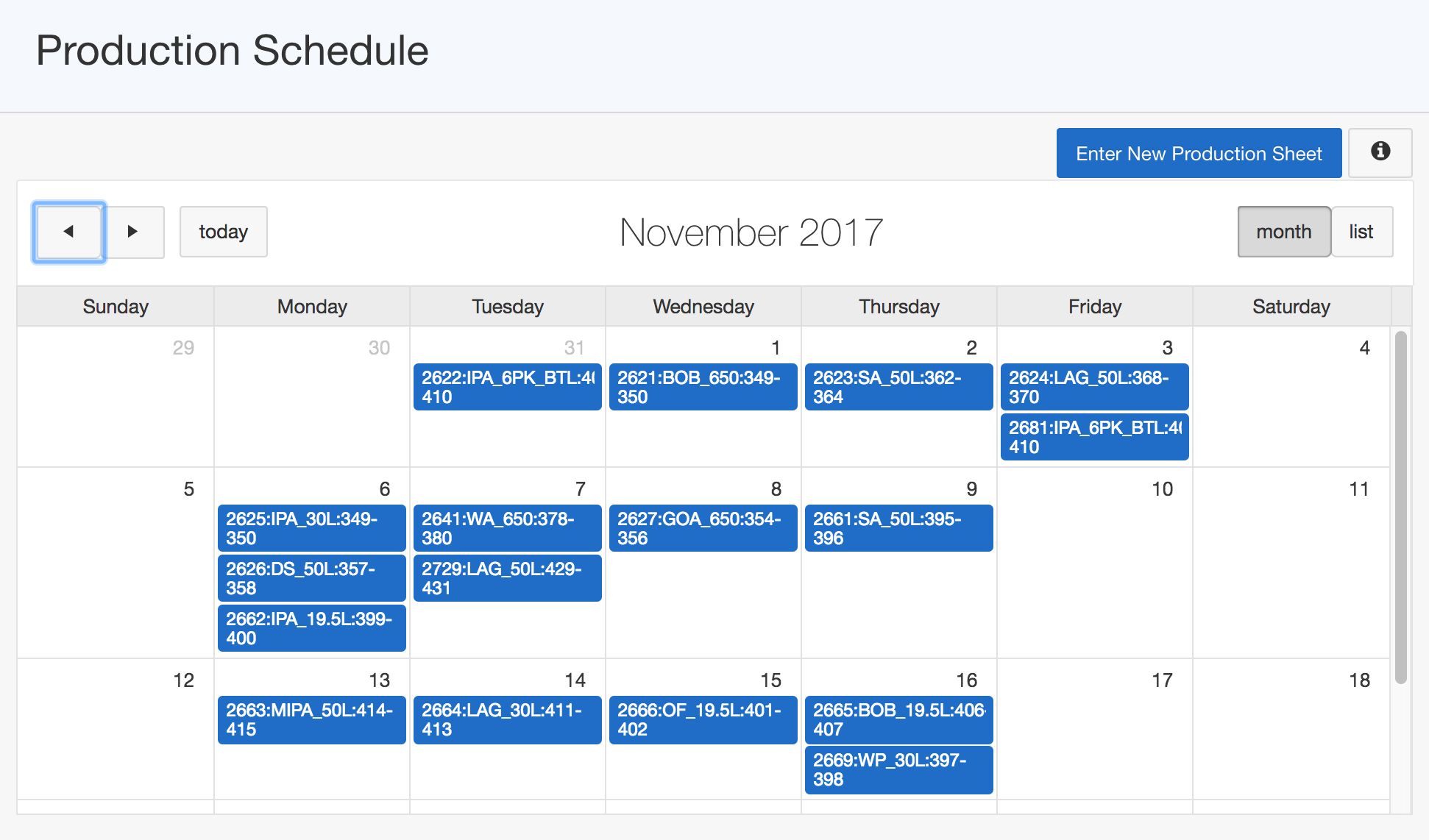The packaging Production Schedule supports planning and record keeping of packaging production runs. To access the Production Schedule, click on the ![]() symbol next to the Packaging Production link in the top menu, and then select Production Schedule.
symbol next to the Packaging Production link in the top menu, and then select Production Schedule.
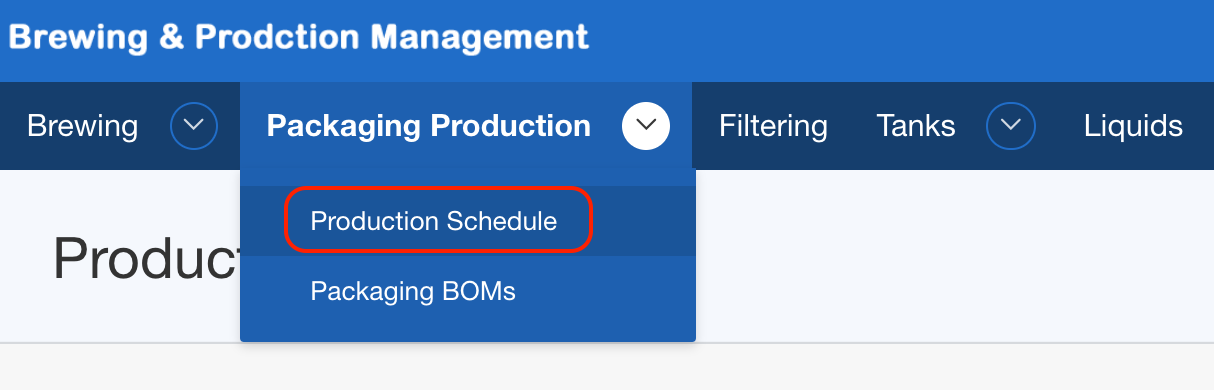
The Production Schedule is displayed in a calendar format, just like the Brew Schedule.
Each production batch run is represented in the Production Schedule with a 3-part code separated with the ":" symbol, for example 2729:LAG_50L:429-431
- The first part 2729 is the batch number of this particular production batch.
- The second part LAG_50K is code name of the product that this batch produces.
- The third part 429-431 is brew number that indicates from which brew is the liquid used in this production batch coming from.
You can click on the 3-part code to access an existing production batch on the schedule. To enter a new production batch, click on the Enter New Production Sheet button.