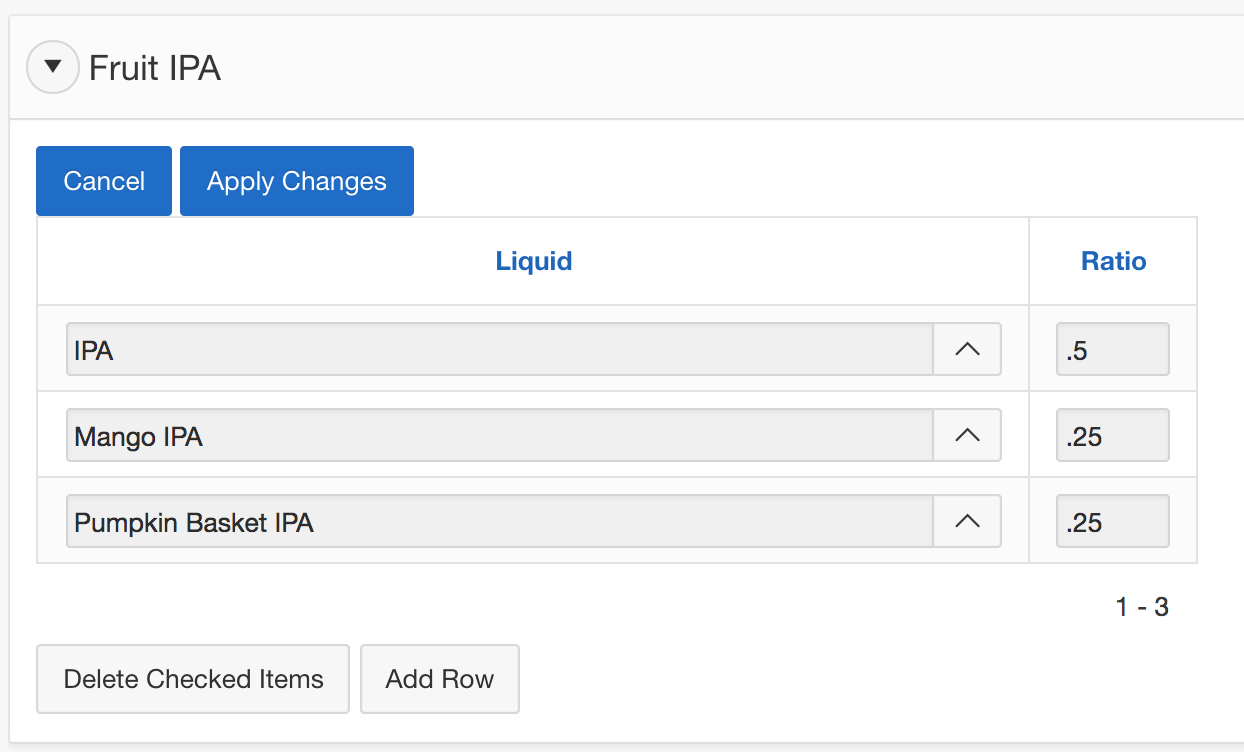The Liquids page displayed a summary list of all liquid recipes that you have defined. To access the Liquids page, click on Liquids in the top menu bar. To add a new liquid recipe, click on the Add A New Liquid button. To display and update details of an existing liquid, click on the ![]() symbol to open the Liquid Recipe page.
symbol to open the Liquid Recipe page.
Liquid Recipe
The Liquid Recipe page defines key information of a liquid recipe, including raw material usage details such as malt, hops and yeast usage for each brew. Using these information, the system automatically calculates total brewing material costs and planned liquid costs for each liquid. These recipe information are also used by the system to automatically capture material usage as each brew occurs, and track inventory level for each brewing material accordingly.
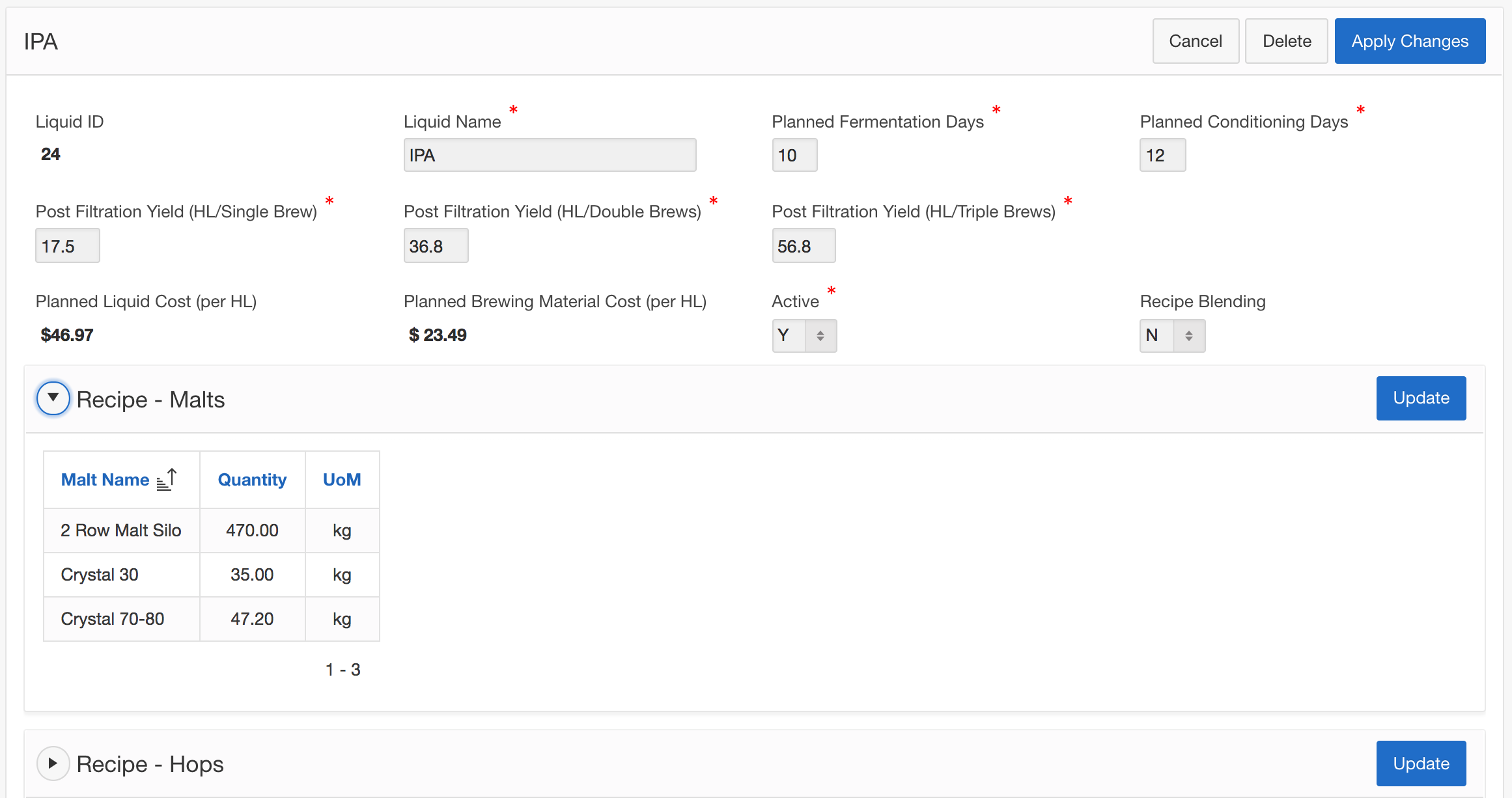
Planned Liquid Cost includes brewing material cost based on the liquid recipe, and fixed costs allocations including brewing labor costs, amortization, rent and utilities, repair and maintenance and other costs, based data input provided on the "Inventory Cost Accounting Settings" page of the SmartBrew Inventory Management module.
The difference between Planned Liquid Cost and Planned Brewing Material Cost is that the former also includes brewing overhead costs such as labour, rent and utilities, repair and maintenance. You can define these overhead costs factors that are specific to your company in the Inventory Cost Accounting Settings section of the SmartBrew Inventory Management module.
Details on brewing material usage is divided into four different sections: Malt, Hops, Yeast, and Others. To update a particular section of the recipe, click on the Update button in the upper right hand corner of that section.
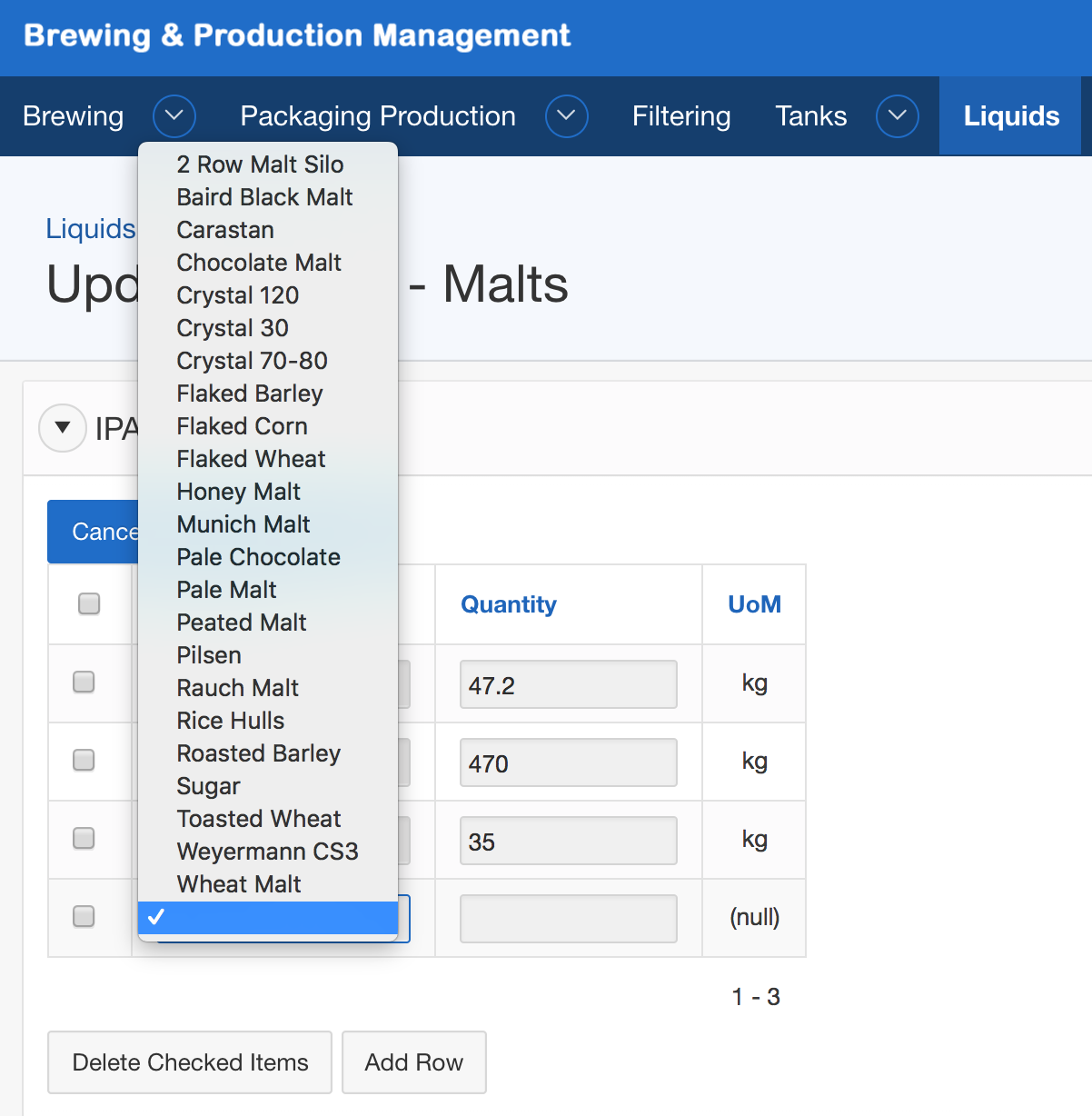
To add a new item to this IPA recipe above, you can click on the Add Row button at the bottom of the Update Recipe - Malts page. In this example illustrated above, you can then select a malt from the dropdown list, and enter the quantity required for each brew of this particular IPA recipe. The UoM (Unit of Measure) field is automatically populated based on information provided in the Brewing Material Details section of the SmartBrew Inventory Management module.
Recipe Blending
The SmartBrew system supports creating new liquid recipe based on blending of existing recipes. This applies to breweries that blend liquids already during the fermentation stage. The advantage of capturing these frequently used blending at the recipe level is that brewing material usage for these blended liquids can be tracked accordingly, and brewing costs for each of these blended liquids can be precisely calculated.
By default, the Recipe blending section of the page is turned off by default. To turn on recipe blending, select 'Y' from the Recipe Blending dropdown list, and then click on the Apply Changes button in the top left corner of the page. The Recipe Blending section should now become visible on the page.
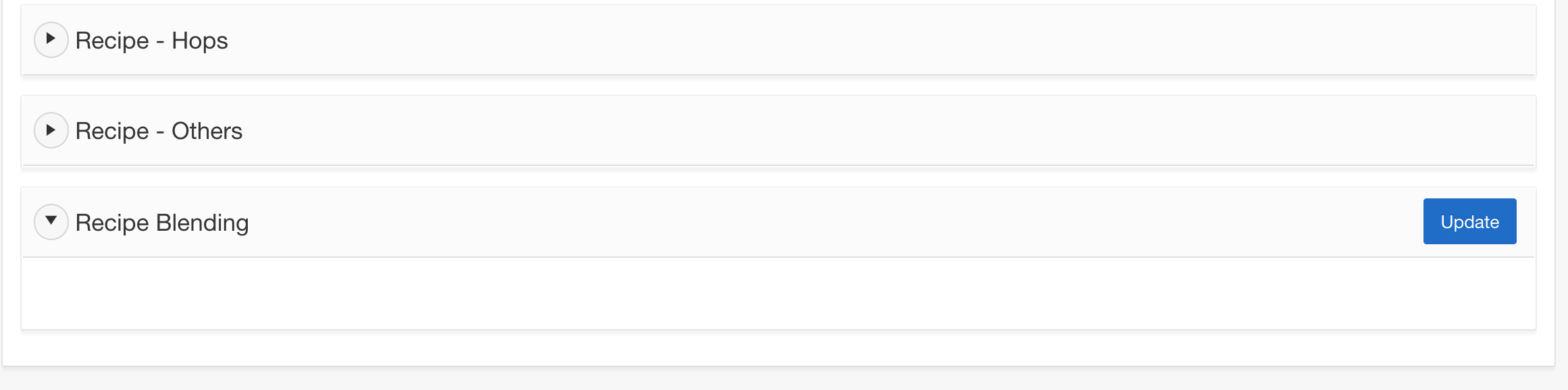
To specify blending details, click on the Update button. In this example illustrated below, we are creating a new "Fruit IPA" liquid, using a blend of 50% IPA, 25% Mango IPA and 25% Pumpkin Basket IPA.