The Production Details page captures key data points of a packaging production batch, including which product is packaged, the brew numbers which indicates from which brew is the liquid from, planned and actual produced quantity with this batch, and liquid volume used. For contract brewing, optionally you can also associated an entire packaging production batch to a particular customer order.
When entering a new production, first click on the ![]() symbol next to the Select Brew field.
symbol next to the Select Brew field.
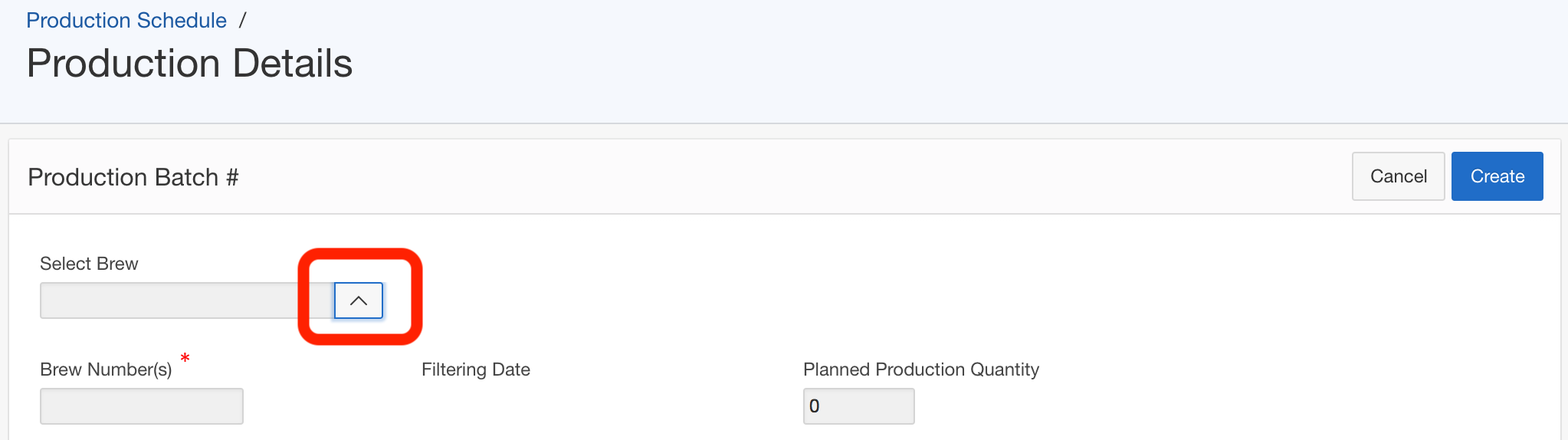
In the popup window display, you can click and select a brew for the production. If the brew you are looking up is now displayed on the page, you can either use the search field to find the brew you wanted, or use the Next> button at the bottom of the screen to navigate to the following pages.
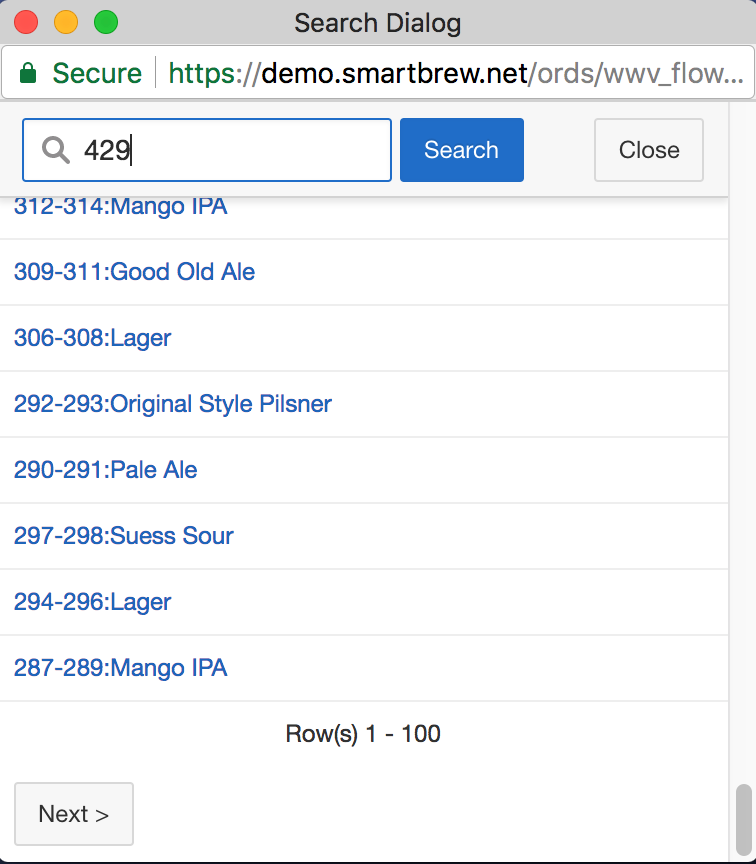
Once you selected the brew, the SmartBrew system will automatically populate the Brew Number(s) field. It will also populate the Product Name selection list, based on the brew you selected.
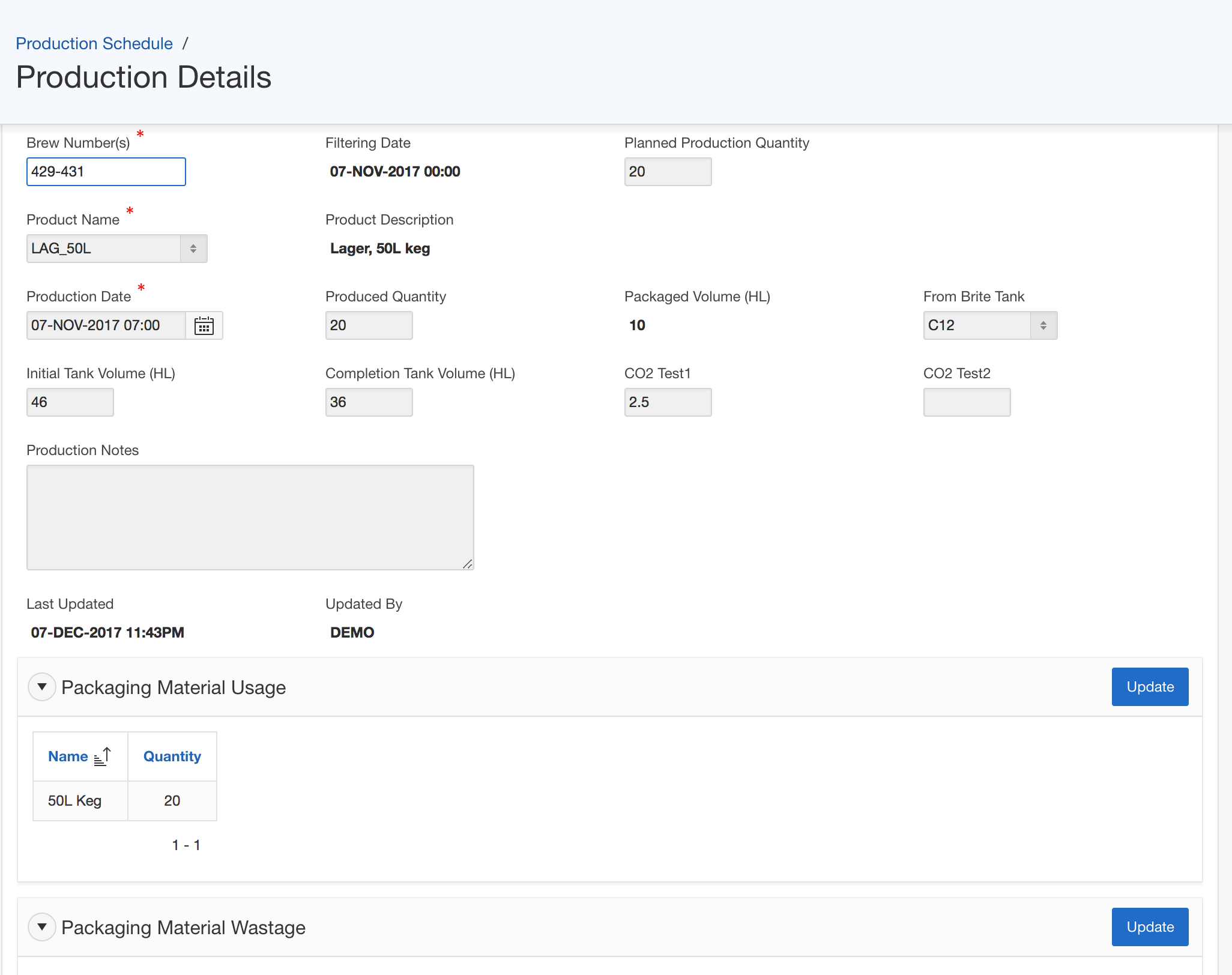
The Production Details page also helps you keep track packaging material usage and wastage. When you first create the brew, the SmartBrew will automatically populate the default brewing material usage data, using the corresponding packaging bill of material of the product you are producing. If you need to update these default values, click on the Update button.