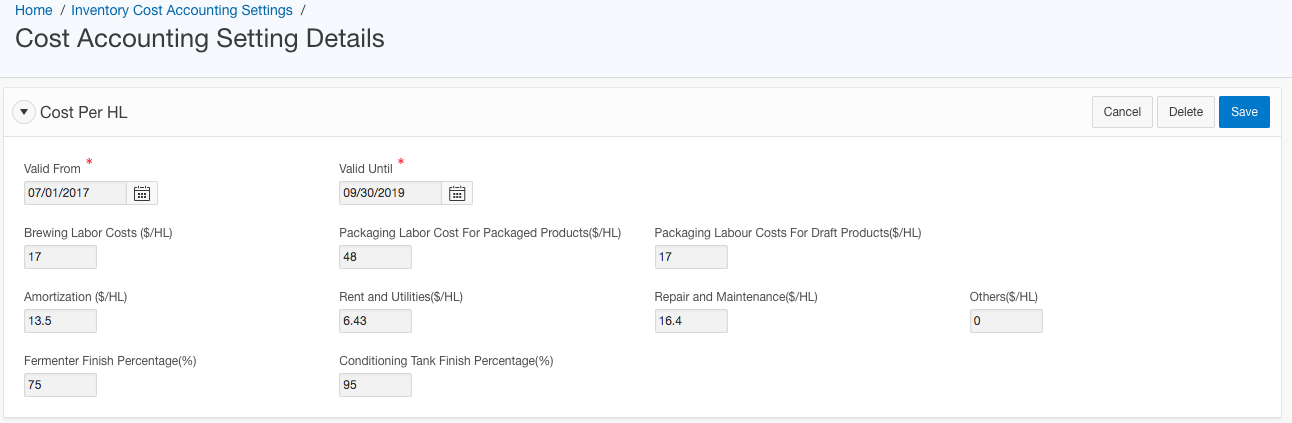The Administration section of the Inventory Management module provides a set of administrative functions to manage user access, as well as system configurations related to inventory management. To access these administration functions, click on Administration from top menu, and select the corresponding area.
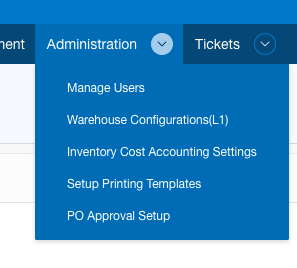
Manage Users
The Mange Users page allow you to administer user accounts and set access privileges for each user. This page requires a user to be an "Admin User" to have access.
There are six different access privileges that can be assigned to each user in the Inventory Management area:
- Edit SKU: allows a user to create, update or delete a finished product inventory SKU.
- Record Finished Product Inventory: allows a user to record finished product inventory inflow and outflow from the warehouse, as well as inventory adjustments.
- Record Brewing and Packaging Material Inventory: allows a user to record brewing and packaging material inventory deliveries and adjustments.
- Record Inventory Transfer: allows a user to record finished products inventory transfer between warehouses.
- Level 1 Reporting & Level 2 Reporting: allows a user to access different levels of reports
- Approve Dumping: allows a user to approve finished product dumping requests
Each of these access privileges can be independently assigned to a specific user, by select Y from the dropdown list. Users without update privilege to an area have view only access.
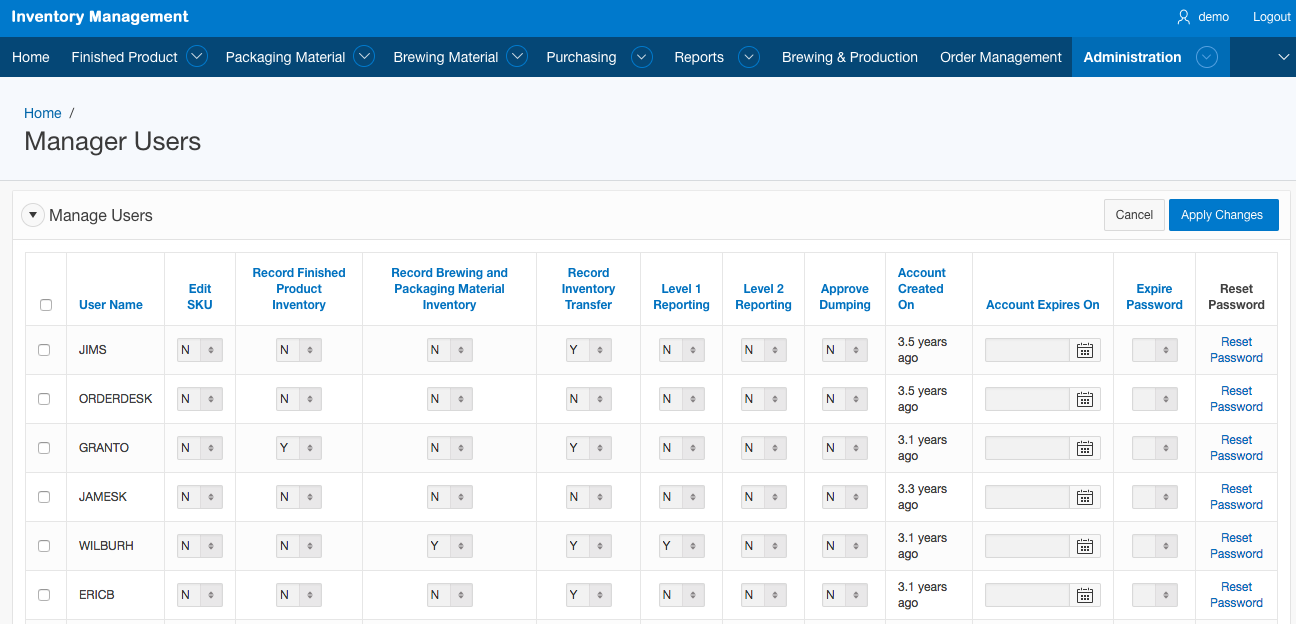
Warehouse Configurations
The warehouse configurations section is used to configure your warehouses. You can configure and manage your warehouses, finished product inventory types, as well as finished product inventory inflow and outflow types.
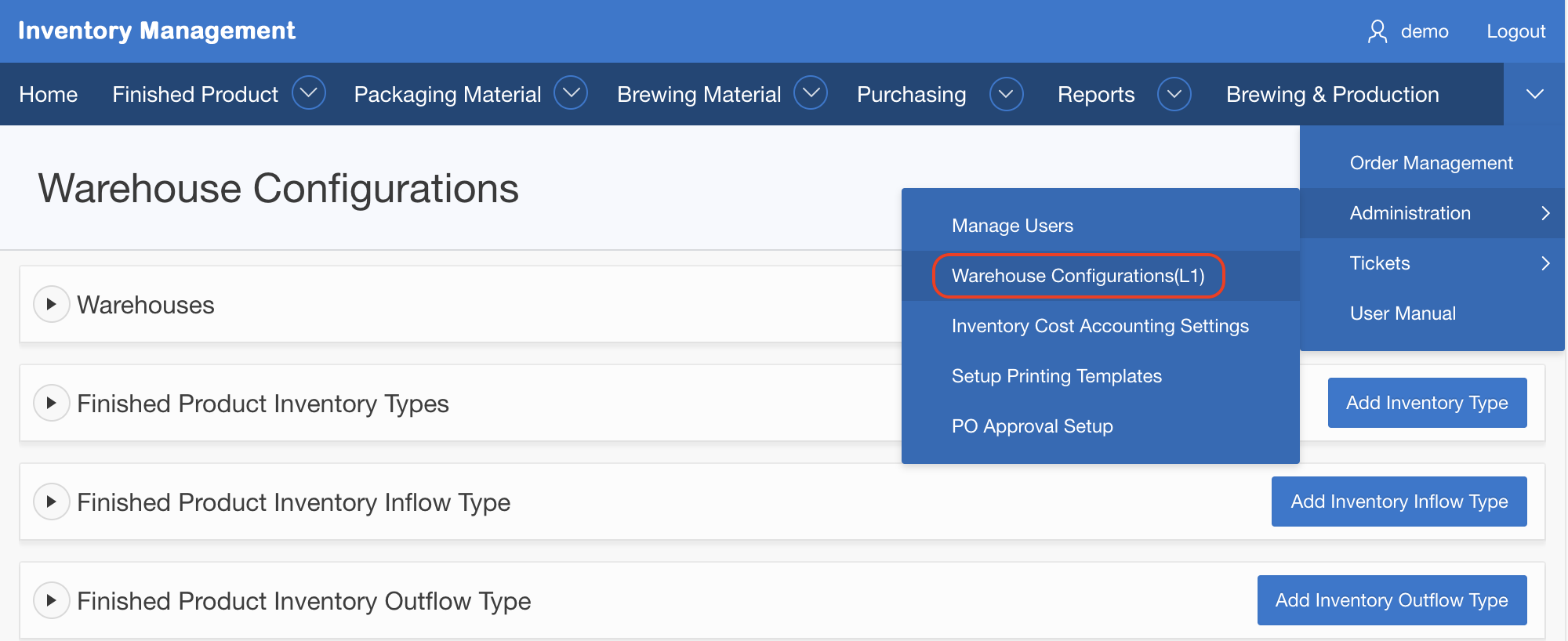
Inventory Cost Accounting Settings