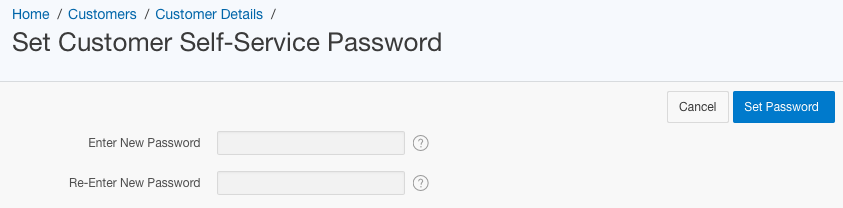The Customers summary page provides a searchable summary list of customers. To access details of each customer, click on the ![]() symbol. To add a new customer, click on the Create New Customer button.
symbol. To add a new customer, click on the Create New Customer button.
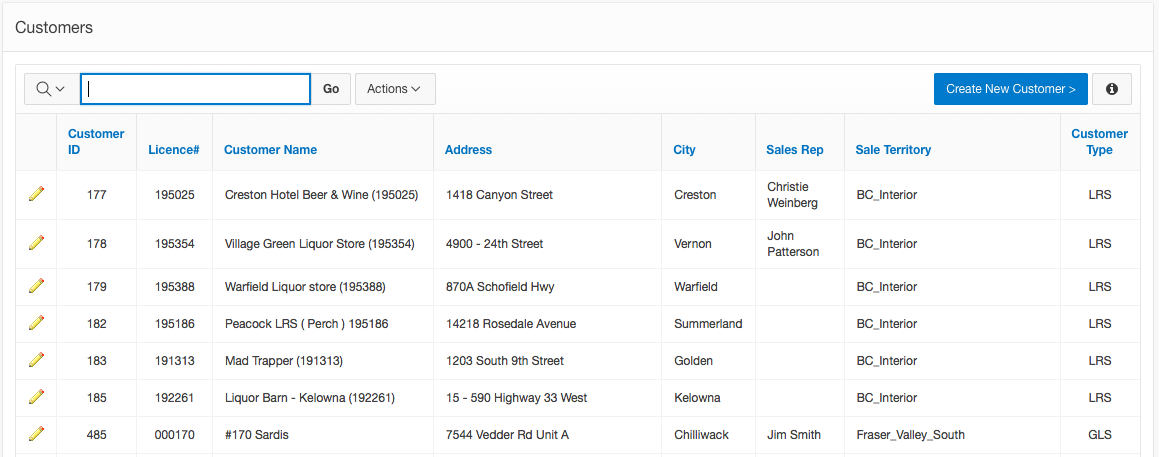
Customer Details
The Customer Details page displays detailed contact and purchase order history information of a customer. For each customer, you select also select and assign a sales representative from the dropdown list. The SmartBrew system will then automatically track customer purchase orders by sales representative, and allow you to run detailed sales reports in the Reports section.
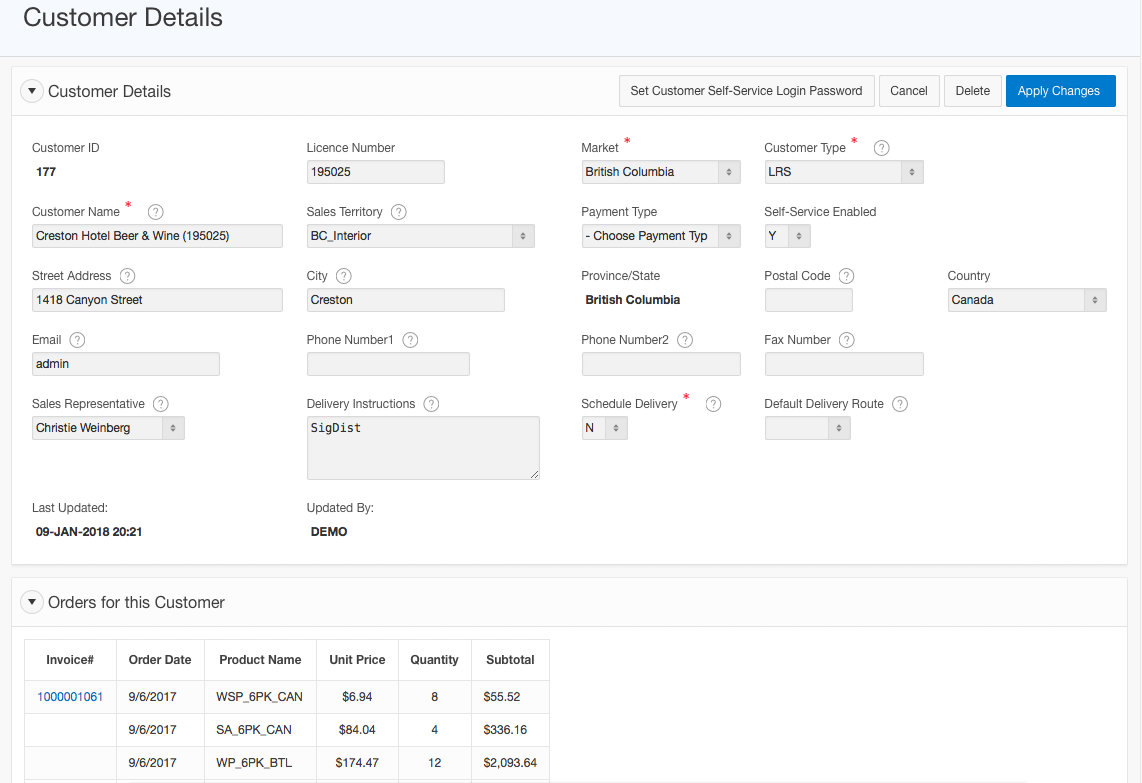
You can also enable self-service login for a customer by click on the Set Customer Self-Service Login Password button, and then set a login password for the customer.