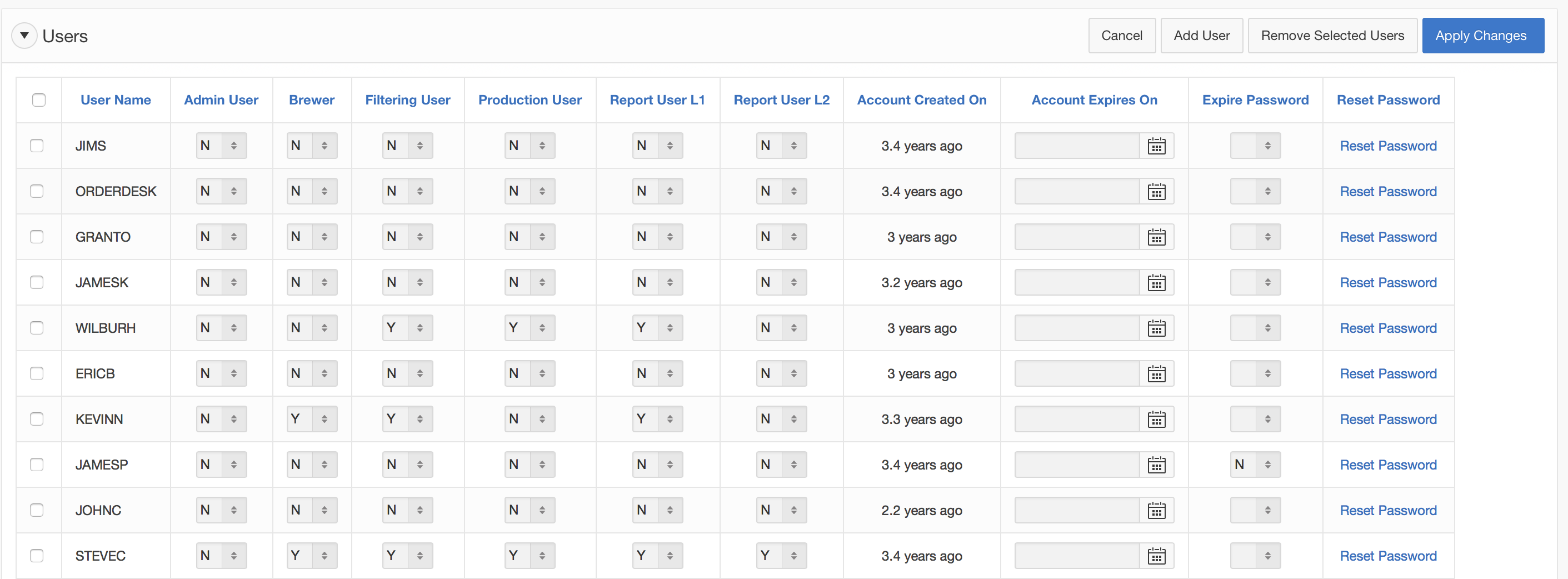The Mange Users page allow you to administer user accounts and set access privileges for each user. This page requires a user to be an "Admin User" to have access.
There are four users roles in the Brewing & Production Management module:
- Brewer
- Filtering User
- Production User
- Admin User
Each of these four roles provides a user with update privileges to a set of predefined functional areas within the Brewing & Management module, and can be independently assigned to a specific user, by select Y from the dropdown list. Users without update privilege to an area have view only access. Reports that are marked as L1 or L2 also requires explicit access privilege assignment that are managed here. Other reports can be viewed by any logged in user.