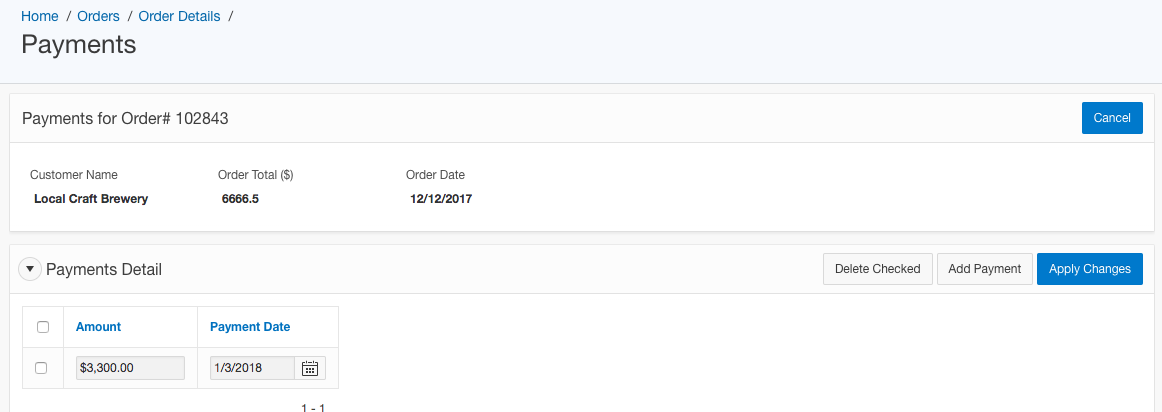The Orders page provides a summary list of sales orders that can be sorted by customer, order number, invoice number, order date and shipping date. The Order page is designed as an Interactive Report, which allows you to choose and select which columns to display, and custom format columns when needed. To access details of each order, click on the ![]() symbol. To enter a new order, click on the Enter New Order button.
symbol. To enter a new order, click on the Enter New Order button.
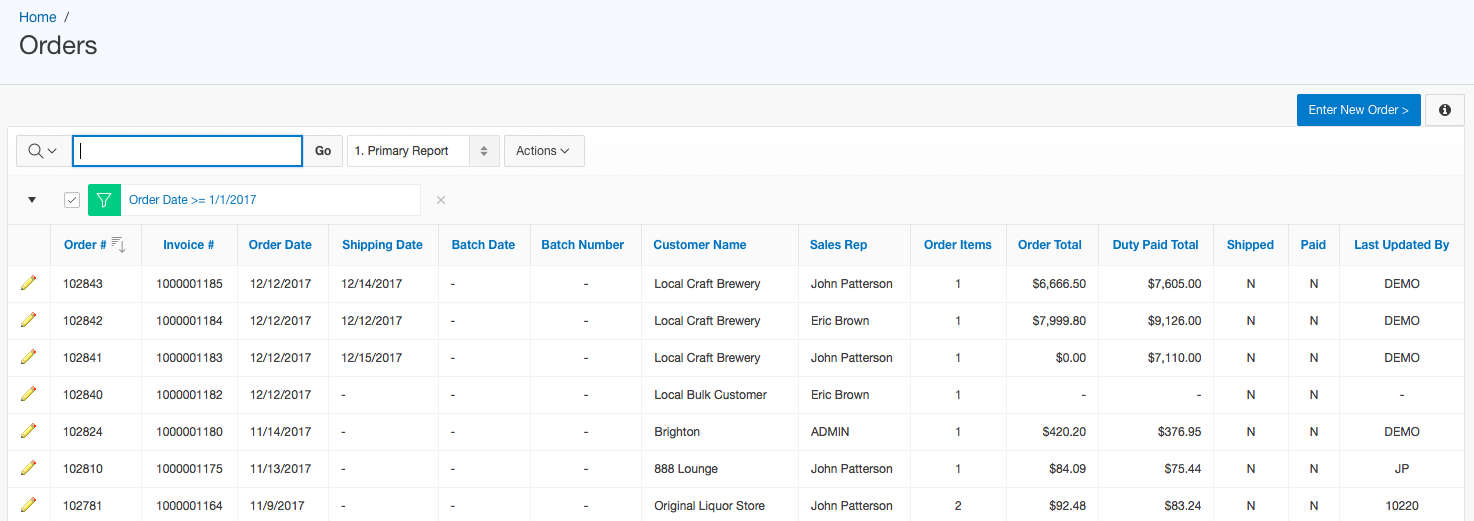
订单管理详情
The Order details page captures key information related to an order, including quantity and price of each order line items. To add an line item to the order, first click on the Add Items to Order button to generate the new lines, and then pick and select the product and quantity for each line. The SmartBrew system will automatically look up prices for each product, based on customer type and what you specified on the "Product Listings" page.
You can also manually overwrite these look up prices on an one-off basis and just for this particular order, by click on the Manual Overwrite Of Unit Prices button.
If you have updated produce listing prices after the order is created and want to apply these new prices to the order, simply click on the Update Using Product Listing Prices button, and the system will automatically update every order line with the updated product listing prices.
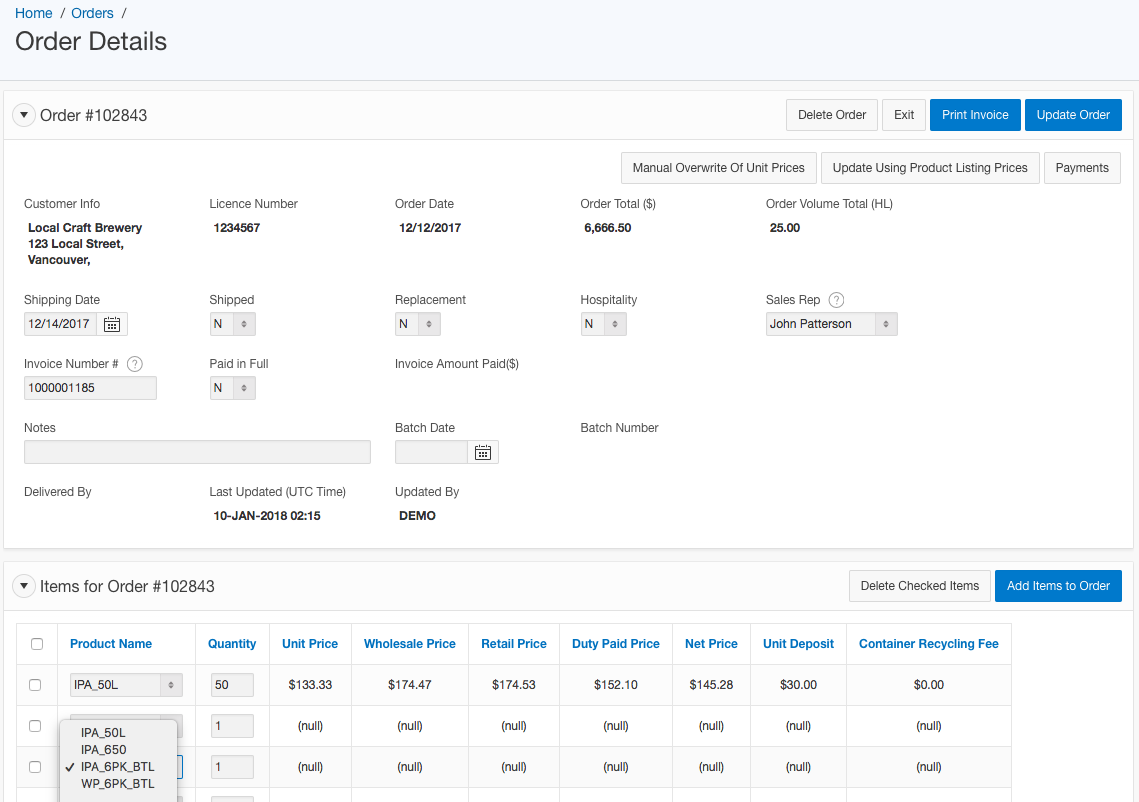
与订单管理详情相关的用户权限包括“订单录入”及“订单处理”。”订单录入“适用于需要输入订单的用户,比如销售。”订单处理“权限涵盖的范围更广, 同时也自动涵盖所有“订单录入”的用户权限范围。也就是说一个拥有"订单处理"权限的用户有权进行所有”订单录入“的相关操作。
“订单录入”及“订单处理”的详细权限对比见下表:
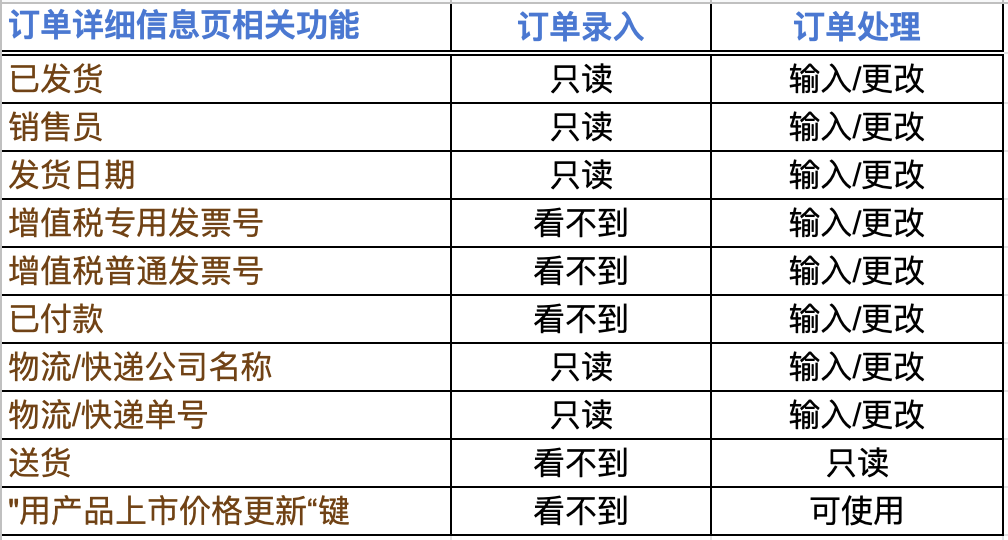
Generating and Printing Invoices
To generate and print invoice for an order, click on the Print Invoice button. To define you own invoice template with your company logo and invoice head, select Administration->Set up Printing Templates from the top menu.
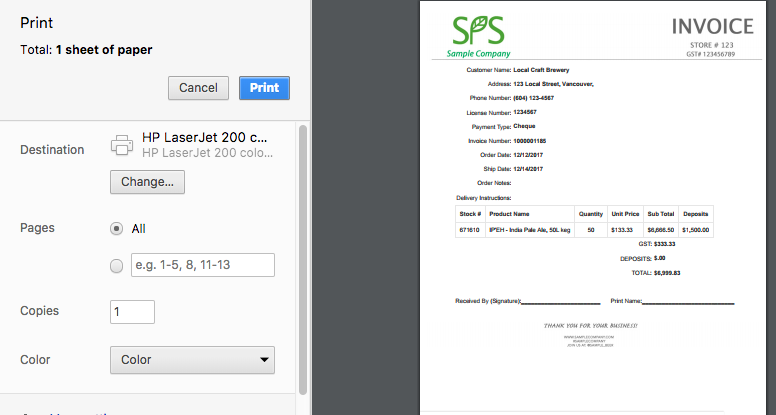
Track Order Payments
To track partial payments for an order, click on the Payments button, and enter payment amount and payment date as needed.